Deployment Related Questions
1. How to Modify/Add Vercel Environment Variables
- Select your project.
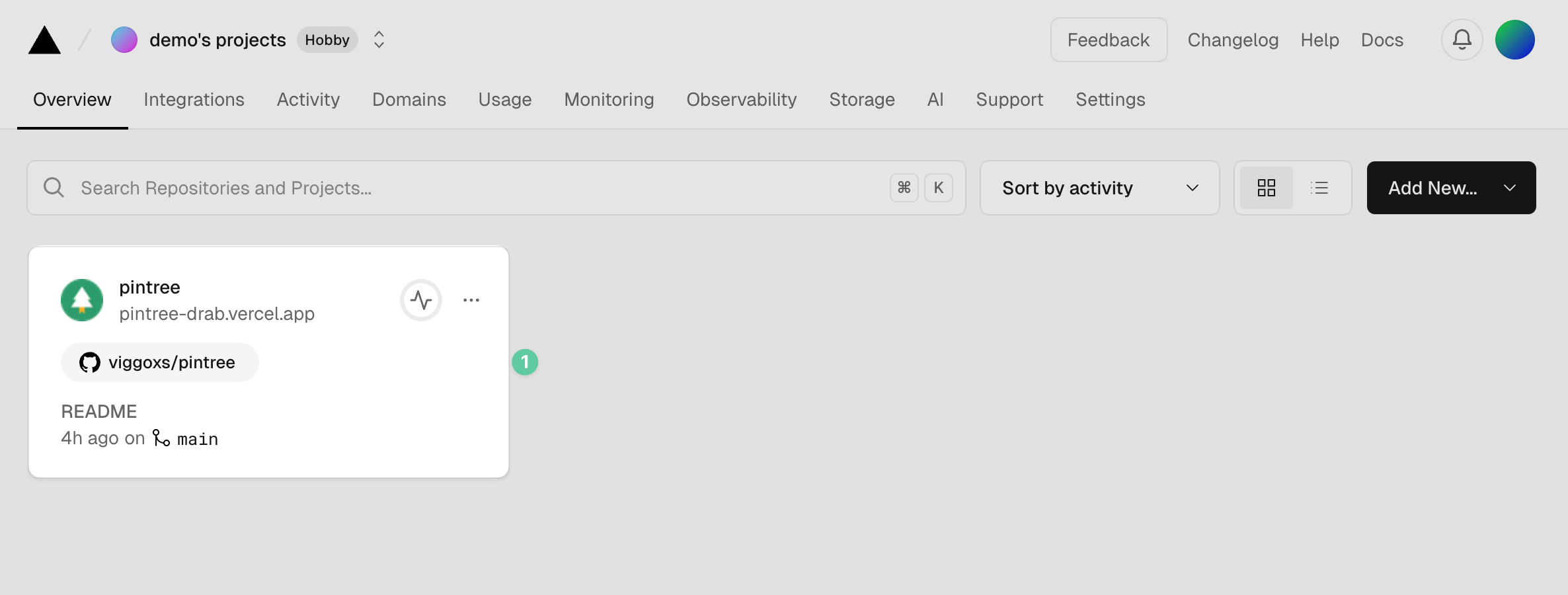
- Navigate to Settings, select Environment Variables, and click Add Another to add a new environment variable.
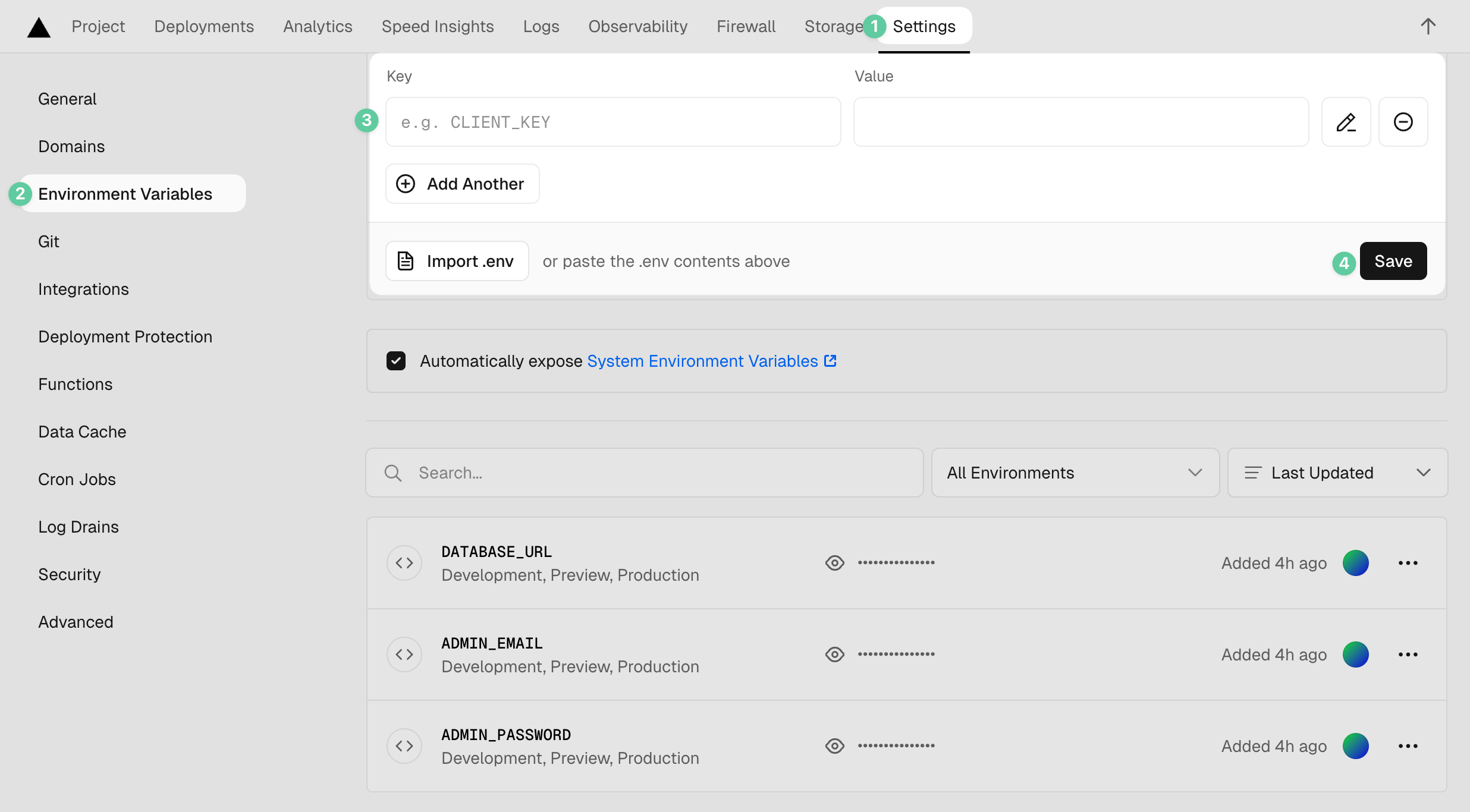
- Click on an existing environment variable to edit it.
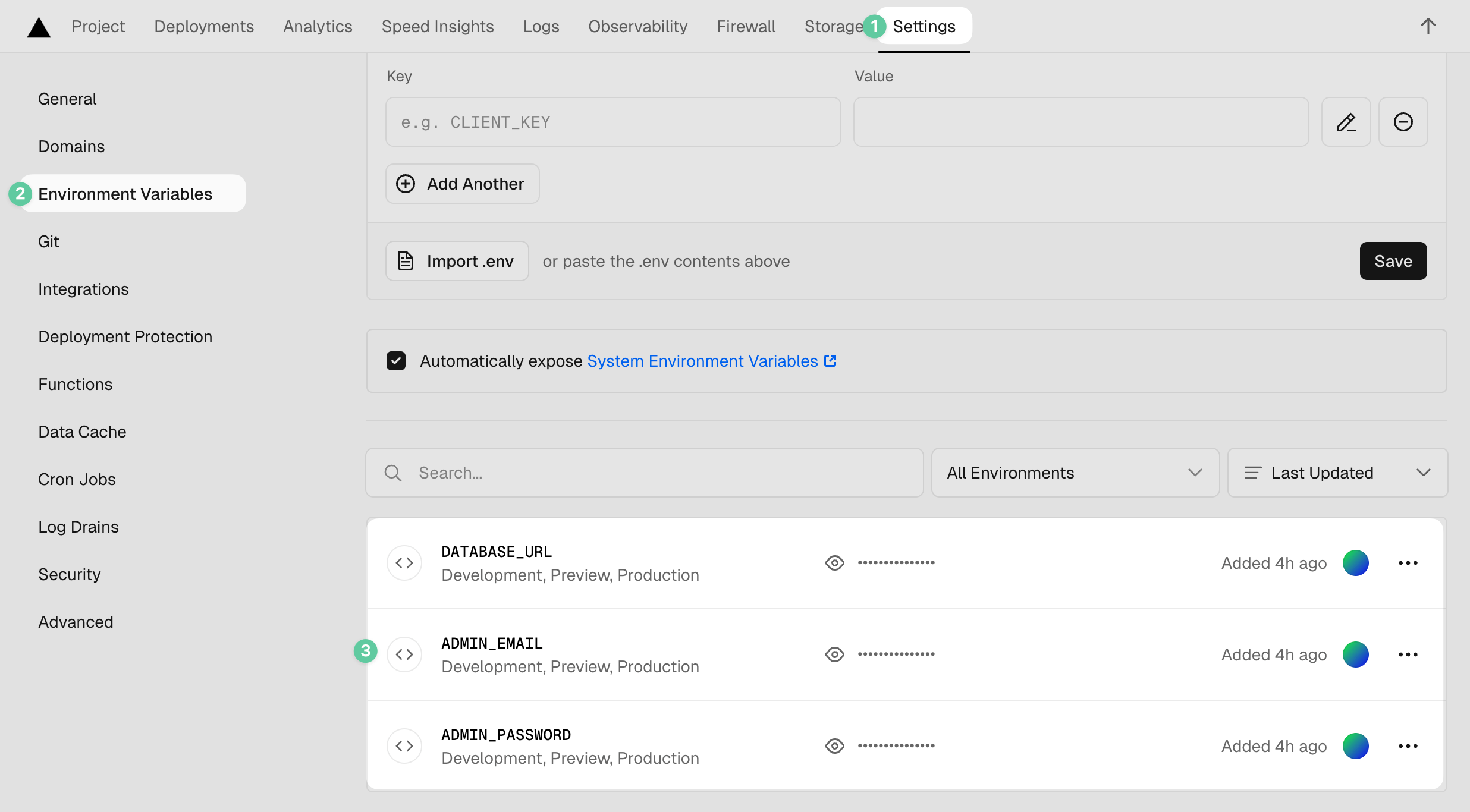
2. How to update the project to the latest version?
- Go to GitHub and find the pintree project you previously forked under Your repositories.
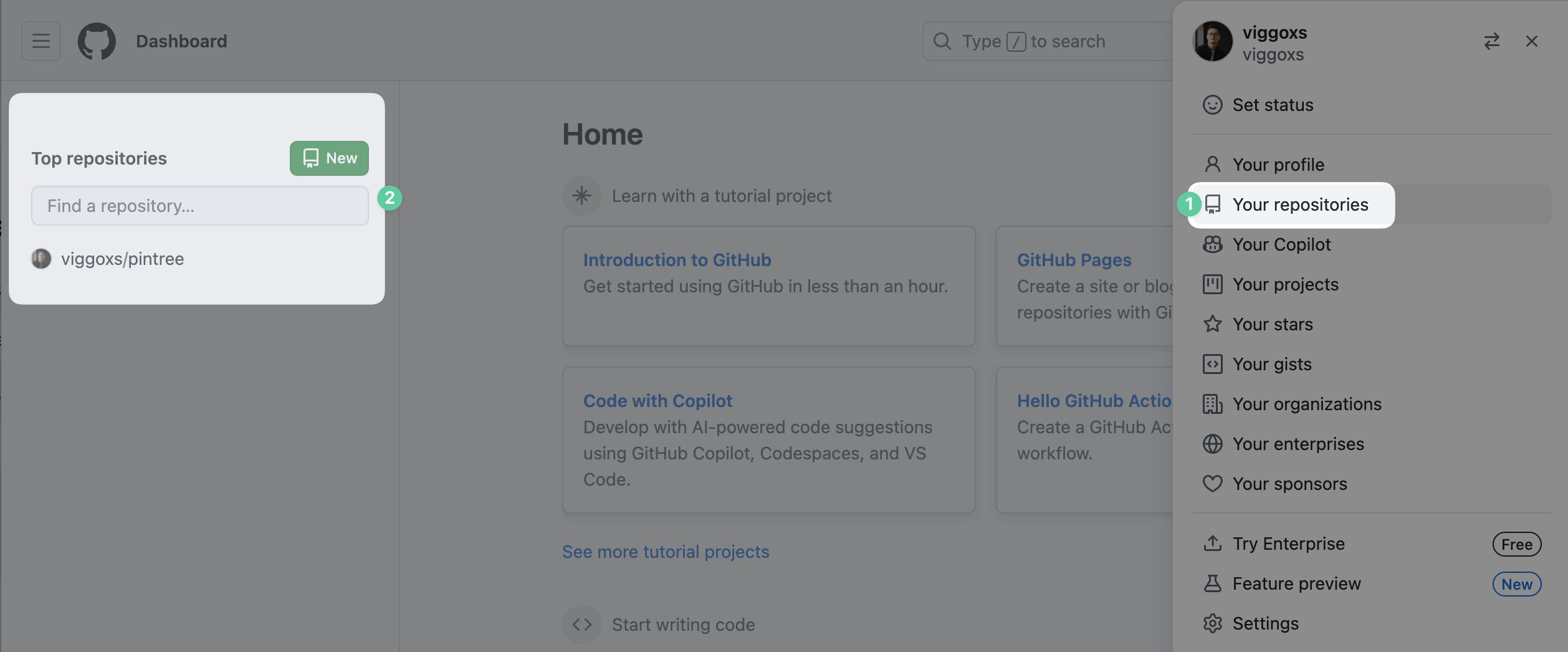
- Click to view the project and then click the Sync fork button.
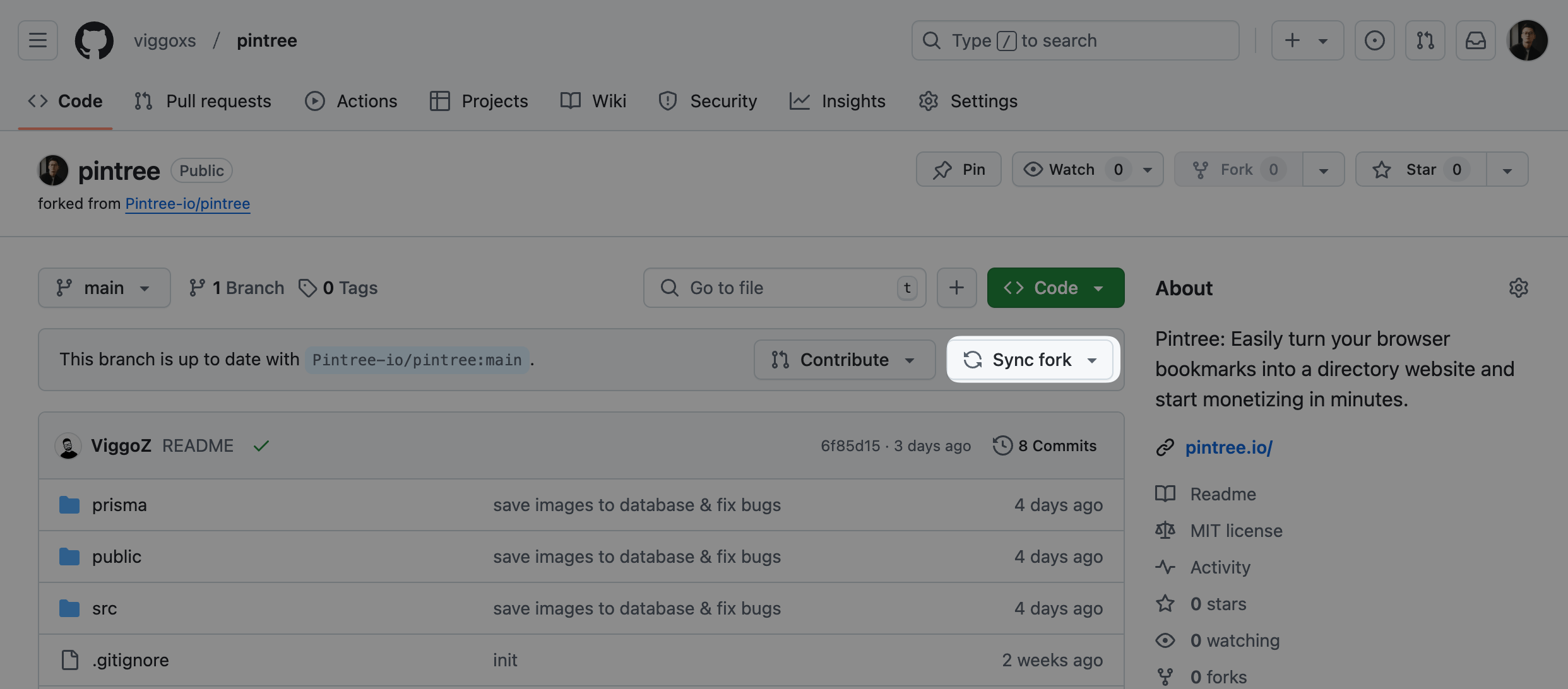
- Then go to the corresponding project you deployed on Vercel, navigate to Deployments, and click Redeploy.
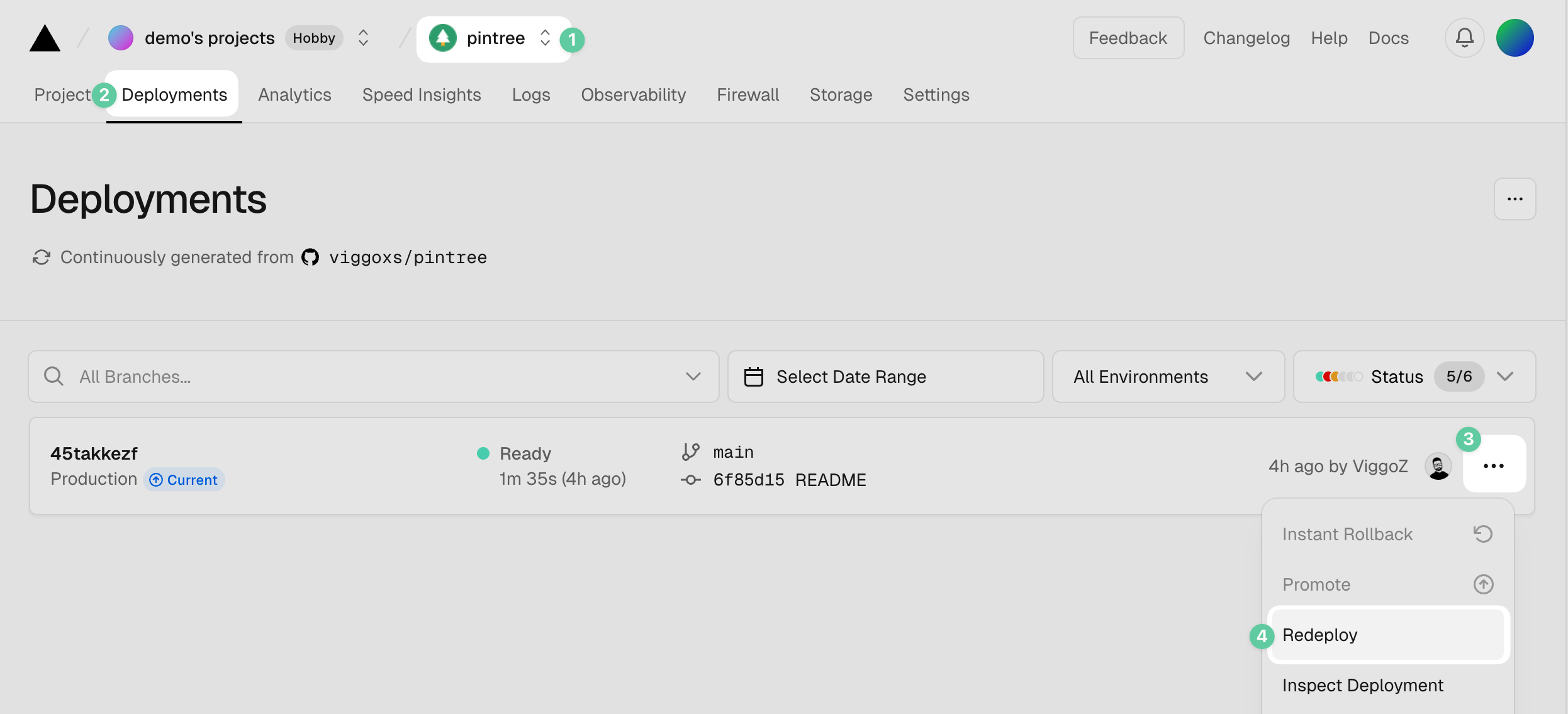
3. How to choose a database?
Recommended options:
- Zeabur PostgreSQL (Paid)
- Fast speed
- Good stability
- Technical support
- Neon (Free)
- Suitable for personal use
- Free tier available
- Self-hosted PostgreSQL
- Complete control
- Requires maintenance
4. What are the environment requirements?
Minimum requirements:
- Node.js 16+
- PostgreSQL 12+
- 1GB RAM
- 10GB Storage
5. What deployment methods are supported?
Supported deployment methods:
- Vercel one-click deployment (recommended)
- Docker deployment
- Traditional server deployment
- Kubernetes deployment
6. Common Deployment Issues
-
Database connection failure
- Check connection string
- Verify network connection
- Validate database permissions
-
Build failure
- Check Node.js version
- Clear cache and rebuild
- Review build logs
-
Domain configuration
- DNS resolution settings
- SSL certificate configuration
- Domain binding steps
-
Administrator account modification
- Log in to Vercel console
- Go to project settings
- Find Environment Variables section
- Modify ADMIN_EMAIL and ADMIN_PASSWORD
- Redeploy project to apply changes