Quick Start - Basic Version
Video Tutorial
Prerequisites
| Service | Description | Registration | Tutorial |
|---|---|---|---|
| GitHub | Code hosting platform | Sign Up ↗ | View Tutorial |
| Vercel | Deployment platform | Sign Up ↗ | View Tutorial |
| PostgreSQL | Database service | Zeabur ↗ | Neon ↗ | View Tutorial |
💡 If you already have these accounts, you can proceed to the next step
Deployment Steps
1. Prepare Database
- Create a PostgreSQL database on Zeabur or Neon
- Get the database connection string (format:
postgres://username:password@host:port/database) - Save this connection string for later use in environment variables
2. Fork Project
- Log in to GitHub and visit the open-source project: Pintree
- Click the Fork button in the upper right corner to fork the project to your account
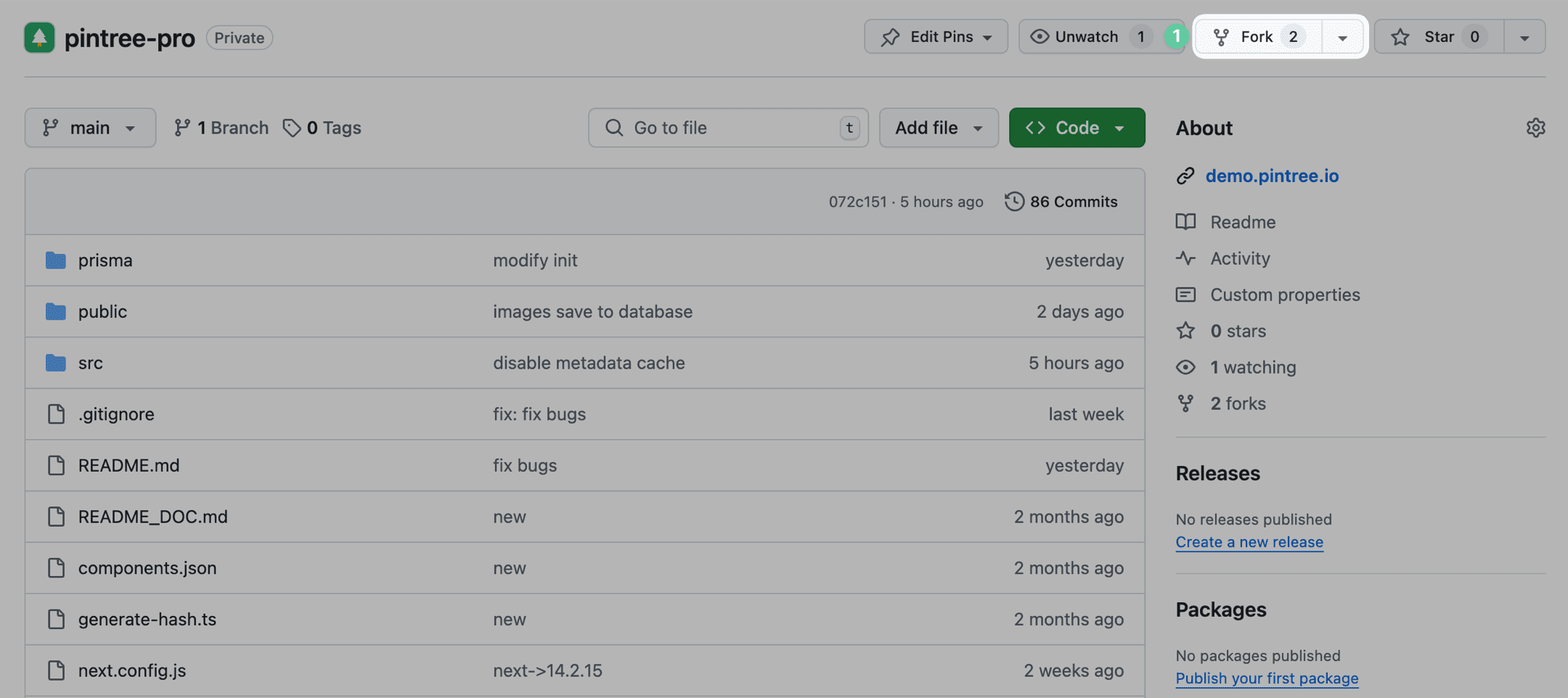
3. Deploy on Vercel
- Log in to Vercel with GitHub and select the project you forked to deploy
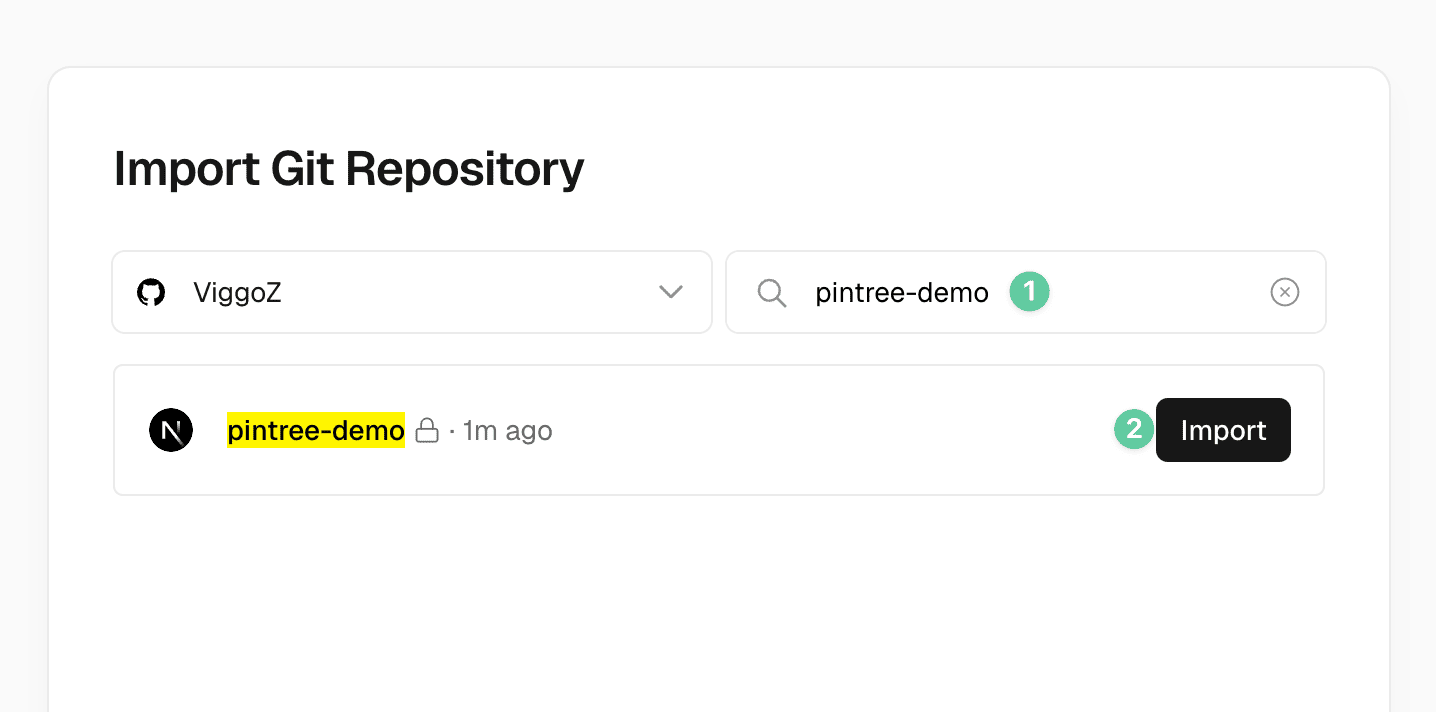
- Fill in environment variables and click Deploy to start deployment. Wait for completion
DATABASE_URL: Enter the database connection stringADMIN_EMAIL: Administrator email addressADMIN_PASSWORD: Administrator password
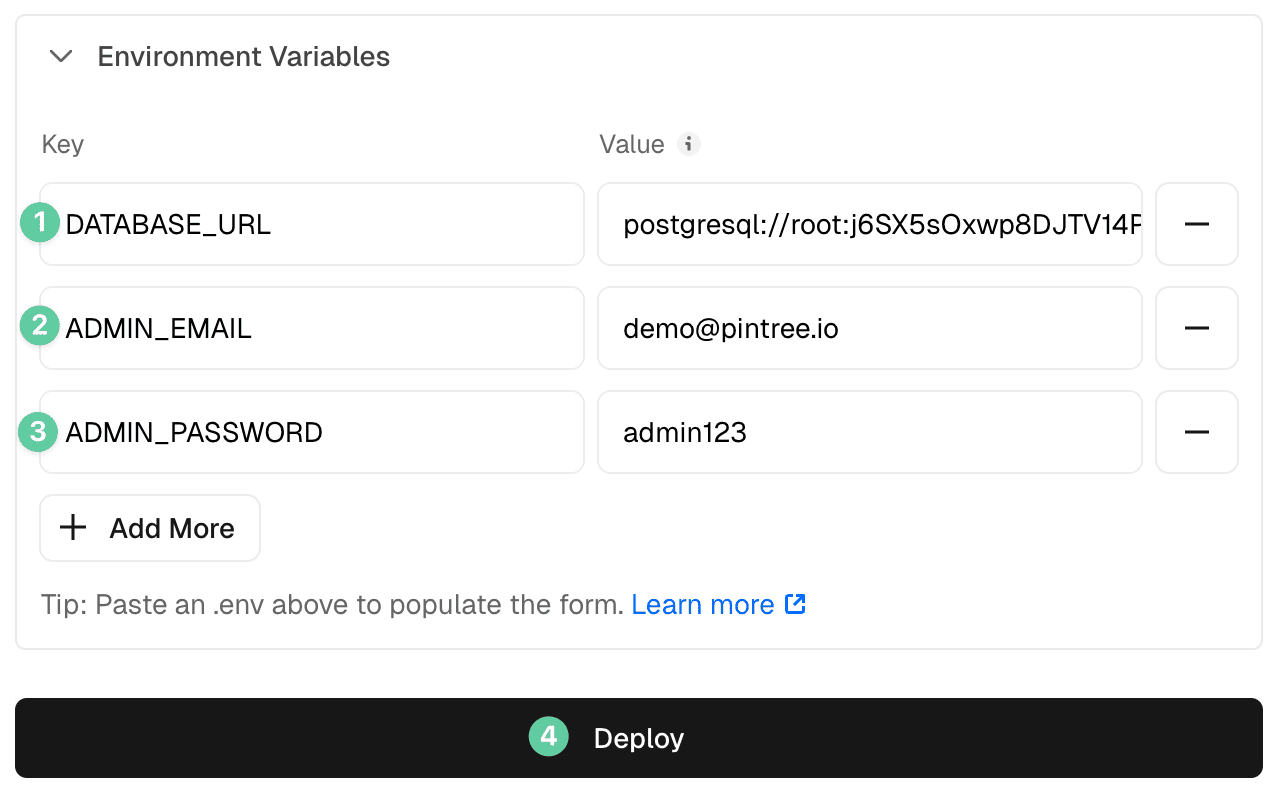
- After deployment, visit your website URL to start using Pintree
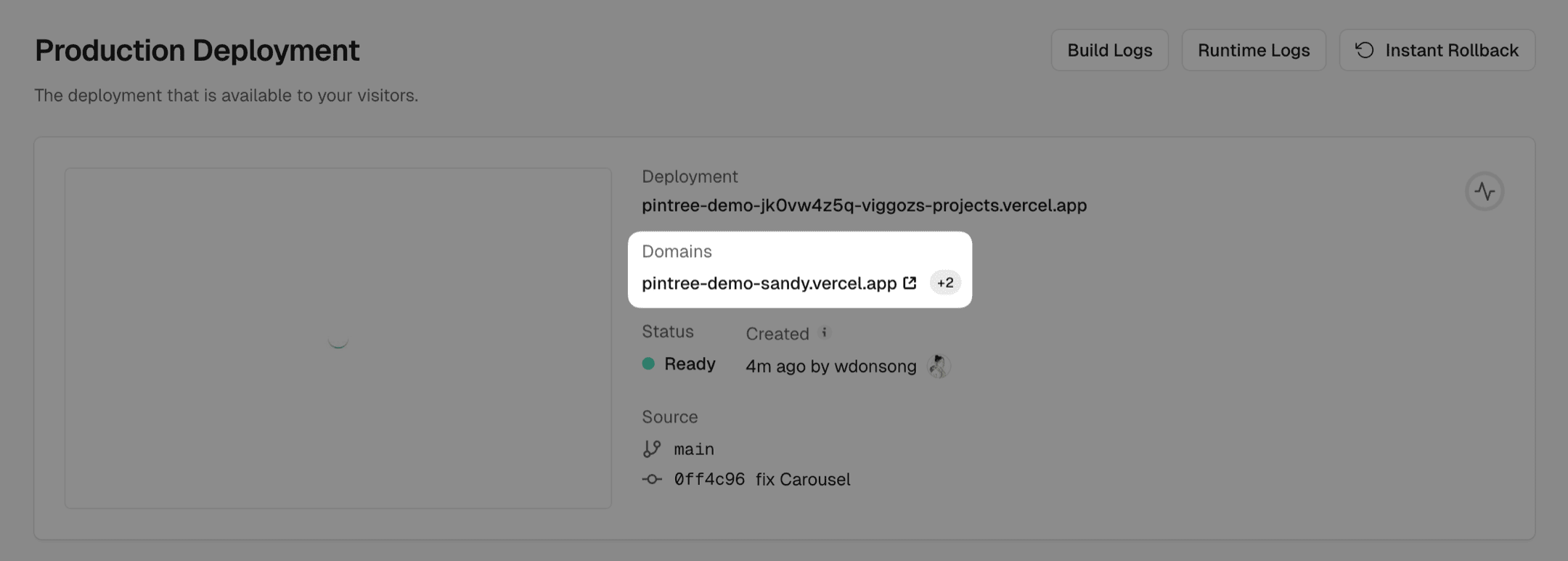
4. Add Custom Domain
- In the Vercel dashboard, select the Add Domain option
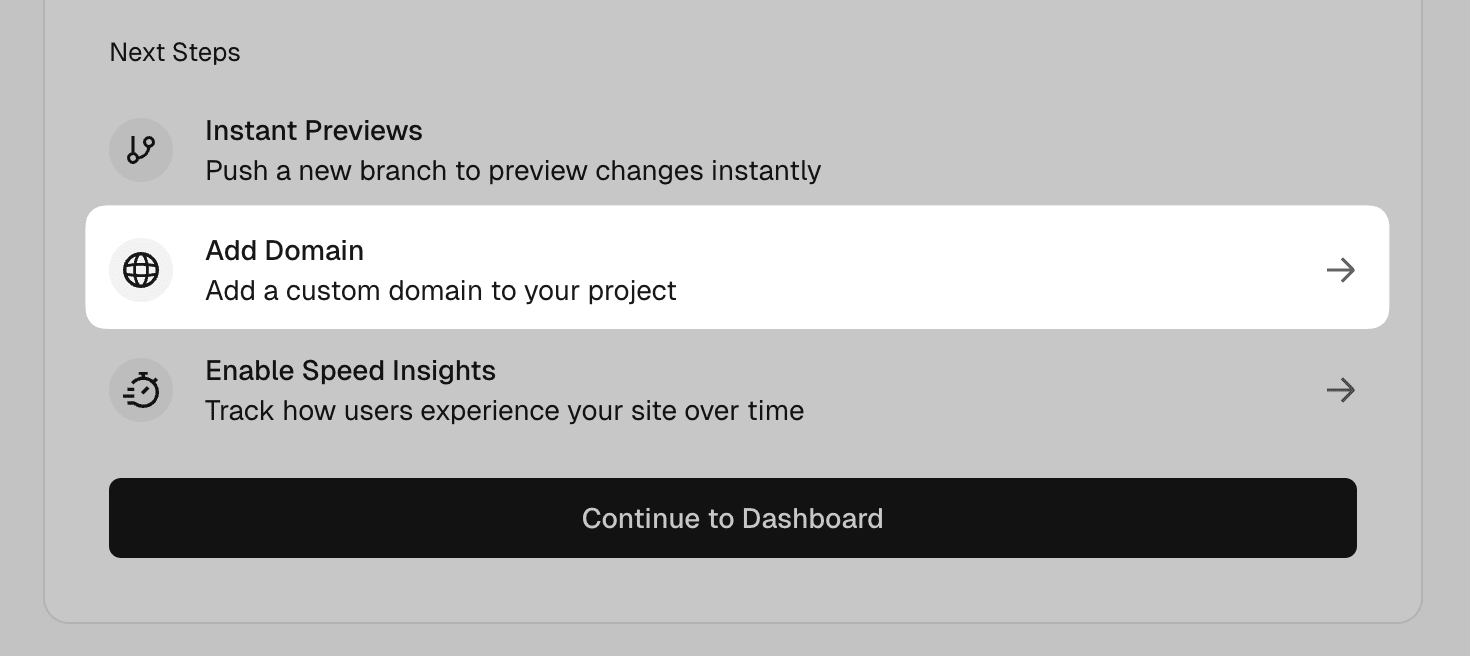
- Enter your custom domain and complete the configuration
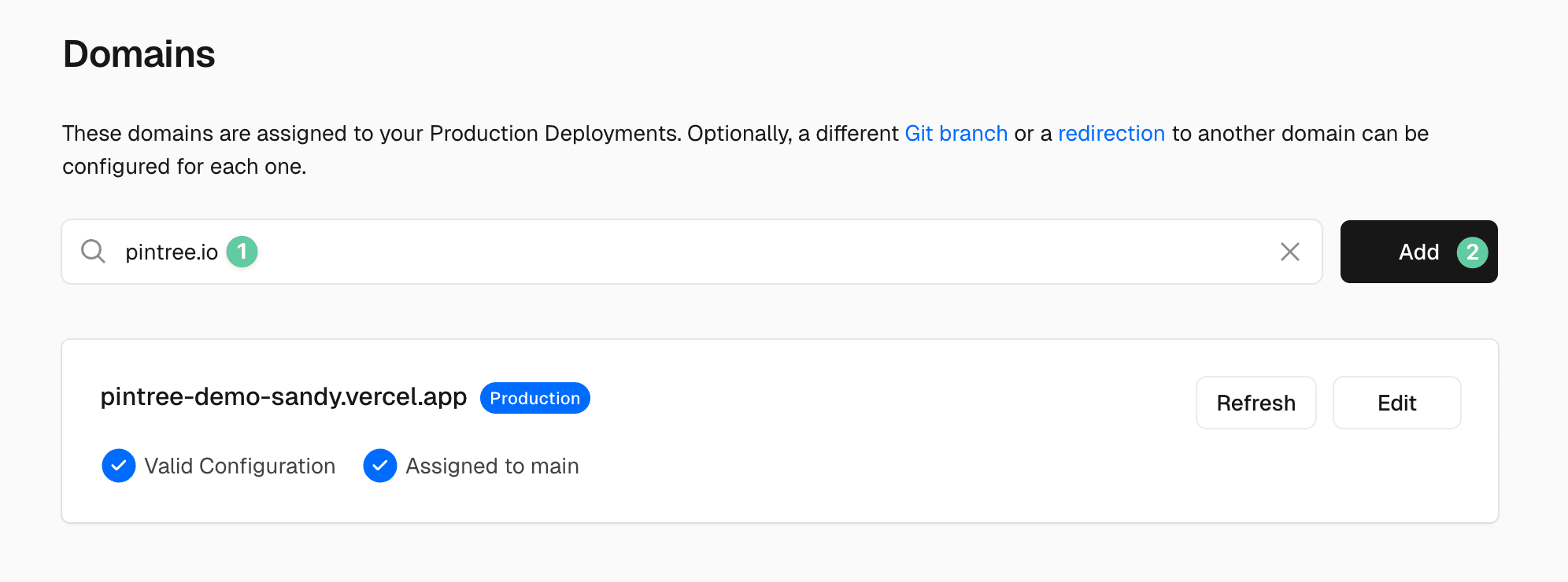
- Verify domain settings
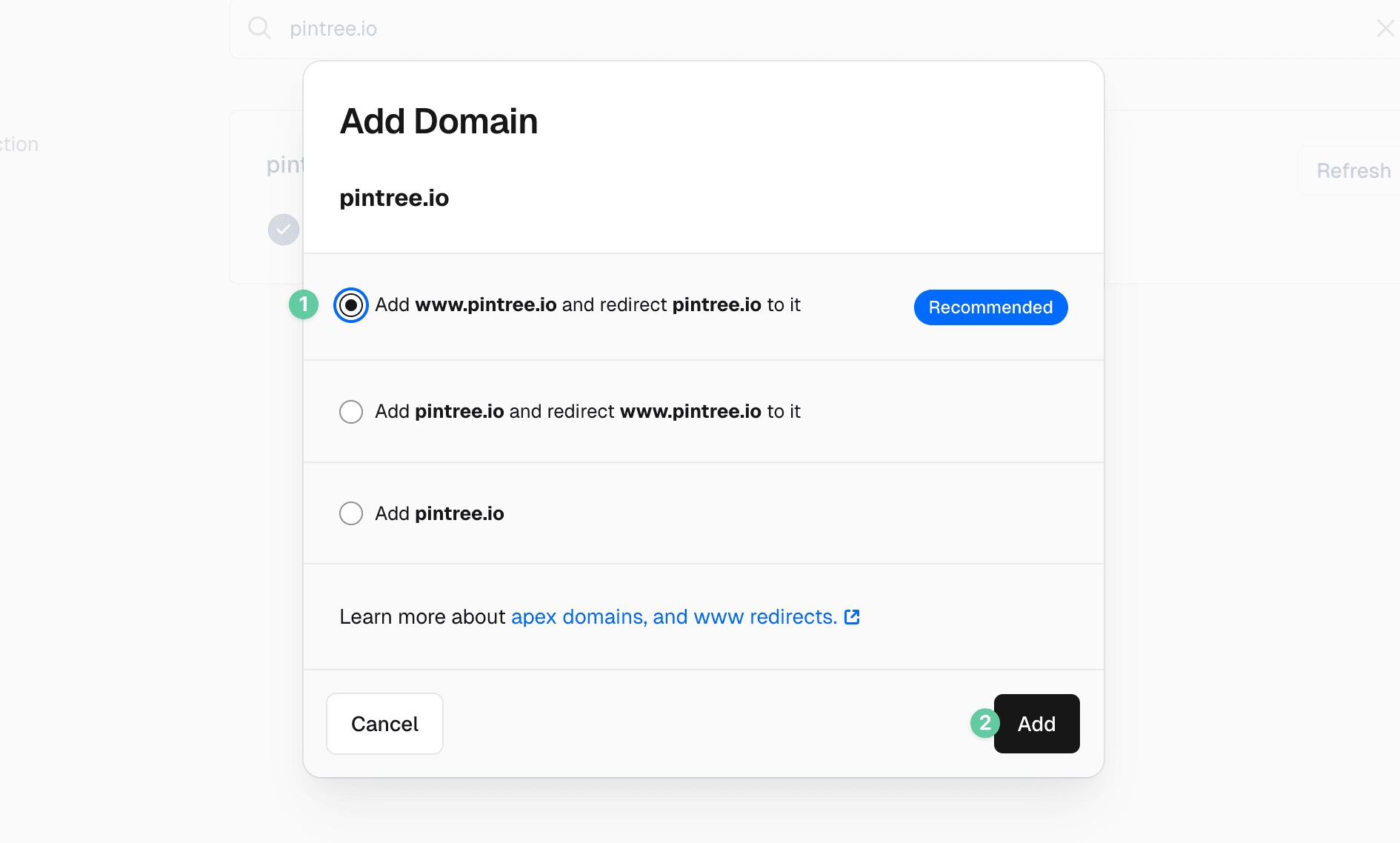
- Ensure domain configuration is correct at your domain provider
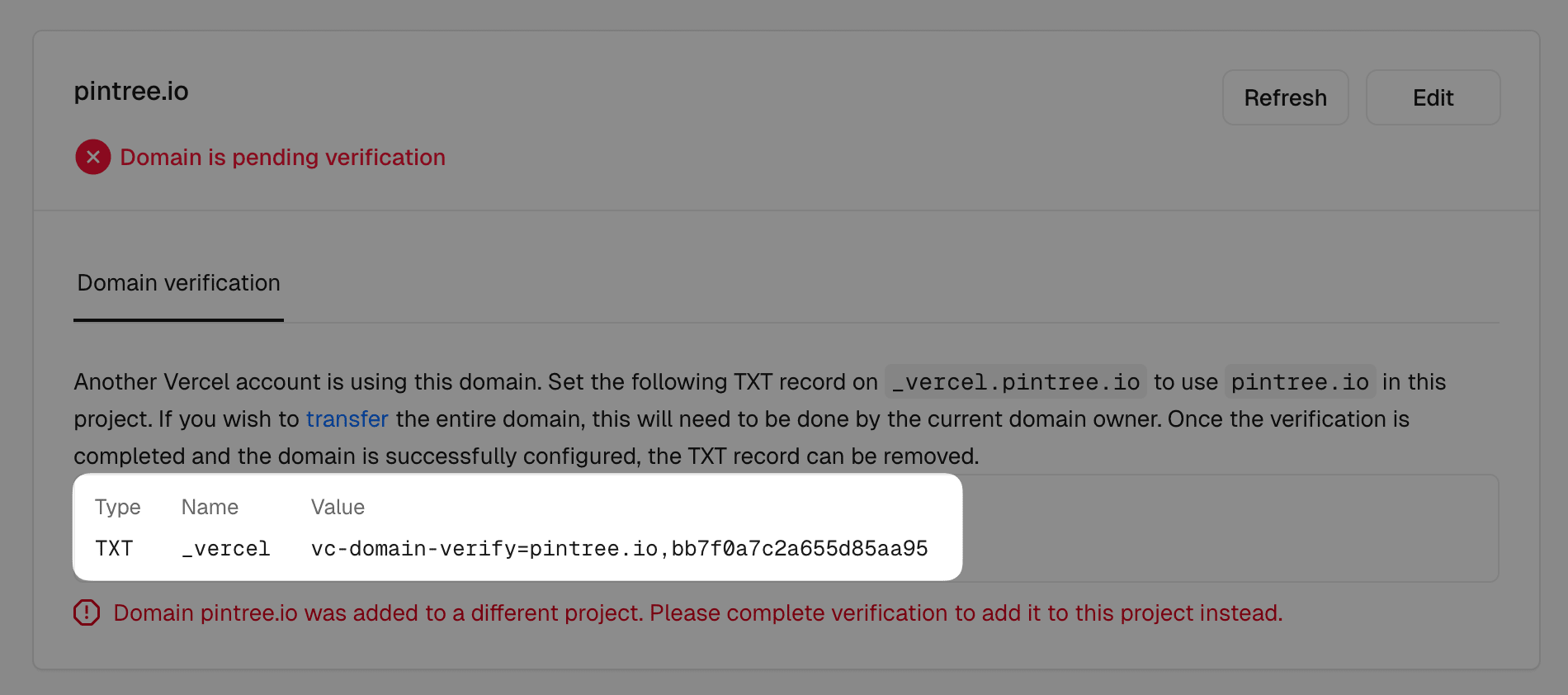
More Detailed Configuration
More detailed configuration please refer to the Custom Domain Tutorial.
Update Project
For instructions on how to update the project to the latest version, please refer to the FAQ.